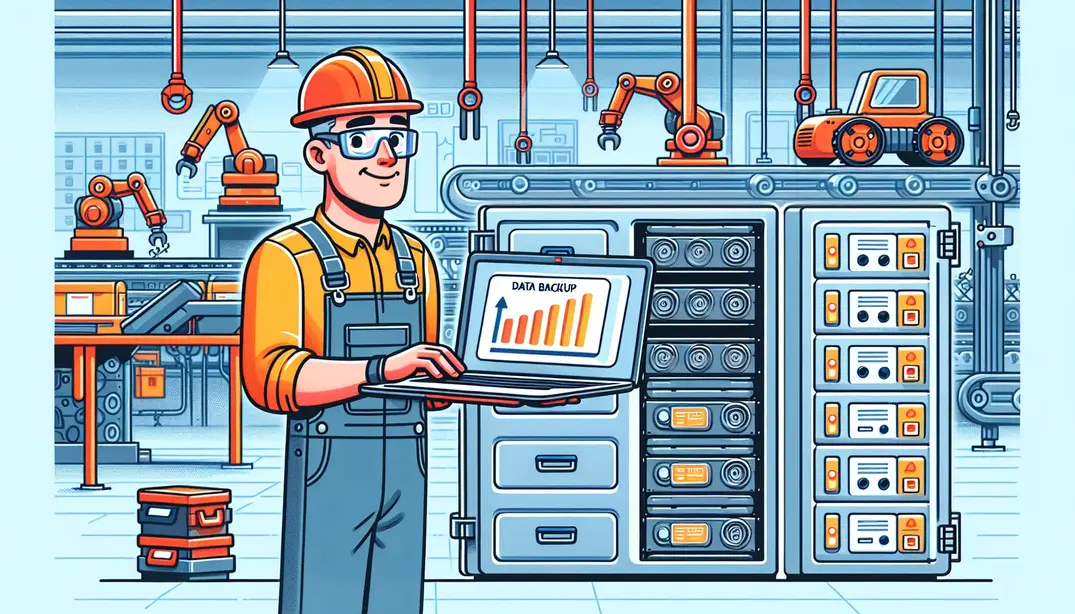Data Backup and Recovery Overview
In the fast-paced world of manufacturing, data integrity is more critical than ever. This article provides a comprehensive data backup and recovery checklist tailored specifically for manufacturers to safeguard their operations and ensure business continuity.Understanding the Importance of Data Backup in Manufacturing
Why Data Backup is Crucial
In the modern manufacturing landscape, data serves as the backbone of operational efficiency and innovation. Manufacturers are increasingly leveraging data-driven decisions to streamline processes, enhance product quality, and drive innovation. As a result, safeguarding this valuable data through robust backup strategies is not just recommended but imperative. According to TechTarget, vital data loss can incapacitate a manufacturing operation, leading to significant downtime and financial losses.
Manufacturers face unique challenges that make data backup an essential part of their operational strategy. Data loss in manufacturing can disrupt the supply chain, halt production lines, and result in unmet customer demands. The financial implications of such disruptions can be severe, making a data backup and recovery checklist indispensable. By implementing a structured backup protocol, manufacturers can ensure business continuity and minimize the risk of catastrophic data loss.
Common Data Risks in Manufacturing
Manufacturers are exposed to a variety of data risks that necessitate robust backup solutions. Among the most prevalent are cyberattacks and ransomware threats. The Cybersecurity and Infrastructure Security Agency (CISA) reports that ransomware attacks are on the rise, targeting industries critical to national infrastructure, including manufacturing. Such attacks can encrypt essential data, bringing operations to a standstill unless a ransom is paid. Implementing a comprehensive data backup strategy can mitigate these risks by ensuring that data is recoverable without succumbing to ransom demands.
Hardware failures and system crashes are another common data risk in manufacturing environments. Manufacturing operations heavily rely on machinery and digital systems to function. A sudden hardware failure or system crash can result in significant data loss if backups are not in place. As noted in MSP360's resources, understanding the concepts of Recovery Time Objective (RTO) and Recovery Point Objective (RPO) is essential in designing an effective backup strategy that aligns with manufacturing needs.
In addition to these risks, other factors such as human error, natural disasters, and software vulnerabilities can also threaten data integrity in manufacturing settings. It is crucial for manufacturers to adopt a holistic approach to data protection, integrating best practices from resources like the Database Backup Checklist and the Database Backup and Recovery Best Practices from ISACA.
For manufacturers looking to bolster their data protection strategies, the Data Backup and Recovery Checklist offers a comprehensive guide to ensuring data safety and operational continuity. By understanding the importance of data backup and recognizing common risks, manufacturers can take proactive measures to safeguard their operations against potential data loss threats.
Components of an Effective Data Backup Strategy
An effective data backup strategy is paramount for manufacturers, given the increasing reliance on digital data and the potential for costly disruptions. In crafting a robust backup approach, manufacturers must consider several key components that ensure the safety and availability of crucial data. The following components form the foundation of an effective data backup strategy, tailored specifically for the manufacturing sector.
Identifying Critical Data
The first step in establishing a data backup strategy is to identify the critical data that requires protection. For manufacturers, this involves a comprehensive cataloging of all data sources within their operations. This includes everything from design files, production data, supply chain information, to customer details. By thoroughly documenting these data sources, manufacturers can ensure that no vital information is overlooked.
Once all data sources are cataloged, the next step is to prioritize data based on its impact on business continuity. Not all data holds equal importance; thus, understanding which data is essential for the ongoing operations of the business is crucial. This prioritization enables manufacturers to allocate resources effectively and focus on protecting the most critical data first. For further guidance on cataloging and prioritizing data, the Database Backup Checklist offers valuable insights.
Choosing the Right Backup Solution
With critical data identified, manufacturers must then choose the right backup solution to safeguard their information. This involves evaluating cloud-based versus on-premises solutions. Cloud-based solutions offer the advantage of scalability and ease of access, allowing manufacturers to expand their storage capabilities as needed without significant upfront investments. Moreover, cloud solutions often include built-in redundancy and disaster recovery features, ensuring data is protected against local failures.
On the other hand, on-premises solutions provide manufacturers with complete control over their data and backup processes. These solutions may be preferable for organizations with specific regulatory or confidentiality requirements. However, they require ongoing maintenance and infrastructure investments. Manufacturers should weigh these factors carefully to select a solution that aligns with their operational needs and risk tolerance. For a deeper dive into backup strategies, consider exploring the 7 Critical Backup Strategy Best Practices.
Scalability and ease of access are crucial considerations, especially for manufacturers experiencing growth. A scalable backup solution allows seamless adaptation to increasing data volumes without compromising performance. Additionally, ensuring ease of access to backup data is vital for minimizing downtime during recovery. Quick and efficient access to backups ensures that operations can resume promptly after an incident, reducing the impact on production and profitability. The Data Backup and Recovery Checklist on Manifestly provides a practical tool to assess and implement these considerations effectively.
By identifying critical data and choosing the right backup solution, manufacturers lay the groundwork for a resilient data backup strategy. For further resources and insights, manufacturers can refer to the Backup Best Practices and related guides available online.
Implementing the Data Backup Checklist
Implementing a robust data backup checklist is essential for manufacturers looking to protect their data from unforeseen circumstances such as cyberattacks, system failures, or natural disasters. A well-structured checklist ensures that all critical data is securely backed up and can be recovered promptly. This section will explore the key components of implementing a data backup checklist, focusing on establishing a regular backup schedule and testing backup and recovery procedures.
Regular Backup Schedule
One of the most critical steps in implementing a data backup checklist is establishing a consistent backup frequency. A regular backup schedule ensures that data is continuously protected and minimizes the risk of data loss. To determine the appropriate backup frequency, assess the volume of data your manufacturing operation generates and the rate at which this data changes. By understanding your data lifecycle, you can tailor a backup schedule that meets your specific needs.
Automating backups is another vital aspect of a successful backup strategy. Manual processes are prone to human error, which can lead to incomplete backups or failures. Automating backups not only reduces these risks but also ensures that backups occur at scheduled intervals without requiring manual intervention. Automating your backup processes can be achieved by utilizing modern backup software that integrates seamlessly with your existing IT infrastructure. For more insights on backup best practices, visit TechTarget's guide on backup strategy best practices.
Testing Backup and Recovery Procedures
Even the most meticulously planned backup strategy is only effective if it is regularly tested. Conducting regular recovery drills is essential to ensure that your backup data can be restored swiftly and accurately in the event of data loss. Recovery drills simulate real-world scenarios, allowing your team to practice restoring data and identify any potential issues in the recovery process. Regular drills help refine the recovery procedures and ensure that all team members are familiar with their roles and responsibilities during an actual data recovery situation.
Ensuring backup data integrity and accessibility is another crucial component of testing backup and recovery procedures. Regular checks should be performed to verify that backups are complete, uncorrupted, and easily accessible when needed. This involves validating the integrity of the backup files and ensuring that they can be accessed on different storage media or platforms. By routinely testing the accessibility and integrity of your backup data, you can mitigate the risk of discovering issues during a critical recovery situation.
To further enhance your understanding of backup and recovery best practices, consider exploring resources such as the ISACA Journal on database backup and recovery best practices and the backup and restore checklist from Manifestly.
Implementing these components of the data backup checklist will significantly strengthen your manufacturing operation’s resilience against data loss. By establishing a regular backup schedule and rigorously testing your backup and recovery procedures, you can ensure that your critical data is safeguarded and can be swiftly restored whenever necessary. For a detailed checklist to guide you through the process, refer to the Data Backup and Recovery Checklist provided by Manifestly.
Ensuring Compliance and Security
Adhering to Industry Regulations
In the manufacturing sector, adhering to industry regulations is not just a formality; it's a necessity. Understanding relevant data protection laws is the first step toward ensuring compliance. Manufacturers must familiarize themselves with regulations such as GDPR, CCPA, or any other applicable local data protection laws. These regulations often dictate how data should be stored, accessed, and protected, providing a framework that can help manufacturers avoid costly penalties and reputational damage.
Moreover, it is essential that backup processes comply with industry standards. Ensuring compliance involves regularly auditing backup systems and processes to align with established standards such as ISO 27001 or NIST. These standards provide guidelines for implementing robust information security management systems, which are crucial for maintaining data integrity and confidentiality. By aligning with such standards, manufacturers can ensure their backup and recovery strategies are both comprehensive and compliant.
For more detailed guidance on creating compliant backup solutions, consider exploring our Database Backup Checklist. This resource offers insights into aligning backup strategies with regulatory requirements effectively.
Enhancing Data Security
Data security is a cornerstone of any effective backup and recovery strategy, especially in manufacturing where sensitive data is frequently at risk. Encrypting data both at rest and in transit is a fundamental practice that manufacturers should adopt. Encryption ensures that even if data is intercepted or accessed without authorization, it remains unreadable and secure. This provides an additional layer of protection that can significantly reduce the risk of data breaches.
Implementing multi-factor authentication (MFA) for access control is another critical security measure. MFA requires users to provide multiple forms of verification before granting access, which greatly enhances security by making unauthorized access significantly more difficult. For manufacturing companies, where sensitive operational data and intellectual property are at stake, MFA is an invaluable tool in safeguarding digital assets.
For comprehensive strategies on enhancing data security, manufacturers can refer to our Backup and Restore Checklist. This checklist provides actionable steps and best practices for strengthening security measures across backup systems.
Additionally, understanding the intricacies of RTO (Recovery Time Objective) and RPO (Recovery Point Objective) can further enhance a manufacturer's ability to secure their data effectively. These metrics help define the acceptable amount of data loss and downtime in the event of a disruption, allowing for more targeted and secure backup strategies. To dive deeper into these concepts, check out our guide on RTO vs RPO.
Finally, it's also vital to stay informed about evolving threats such as ransomware. The Ransomware Guide by CISA offers valuable insights into protecting against ransomware attacks, which can be devastating for manufacturers. By integrating these practices and resources into their backup and recovery processes, manufacturers can significantly enhance their compliance and security posture, ensuring their data remains protected against both regulatory and cyber threats.
Continuous Improvement and Monitoring
In an ever-evolving manufacturing landscape, maintaining data integrity through efficient backup and recovery processes is crucial. Continuous improvement and monitoring are integral to ensuring that your data backup strategy remains robust and reliable. This section outlines key approaches to enhance and monitor your data backup systems effectively.
Monitoring Backup Performance
Monitoring the performance of your backup systems is the cornerstone of an effective data backup and recovery strategy. By using analytics tools, manufacturers can track the success rates of their backups. Analytics provide valuable insights into which backups are successful and which are not, enabling quick identification of any failures. Addressing these failures promptly is critical to minimizing data loss and ensuring business continuity.
For a more comprehensive understanding of backup performance monitoring, consider referring to resources like the Database Backup Checklist and the Database Backup and Recovery Best Practices. These resources offer detailed information on how to effectively monitor and analyze backup data, ensuring that all issues are swiftly rectified.
Feedback and Iteration
Feedback is a powerful tool for continuous improvement. Regularly gathering input from your IT and operations teams can provide fresh perspectives and uncover potential areas for enhancement in your backup strategies. Engaging with these teams fosters a collaborative environment where solutions can be iteratively refined, ensuring that the backup systems are not only reactive but also proactive in addressing future challenges.
Additionally, staying informed about the latest technologies and potential threats is essential for refining your backup strategy. As new technologies emerge and cyber threats evolve, adjusting your backup protocols to incorporate these advancements ensures resilience and security. For more guidance on refining backup strategies, explore the Backup Strategy Best Practices and the Backup and Restore Checklist. These resources offer insights into maintaining and improving backup strategies in a dynamic environment.
In conclusion, continuous improvement and monitoring are essential components of an effective data backup and recovery strategy in the manufacturing sector. By leveraging analytics for performance monitoring and incorporating feedback for iterative refinement, manufacturers can enhance their data protection measures. For a detailed checklist to guide your data backup and recovery efforts, visit the Data Backup and Recovery Checklist. This resource provides a comprehensive framework to ensure that your data backup protocols remain robust, secure, and adaptive to change.