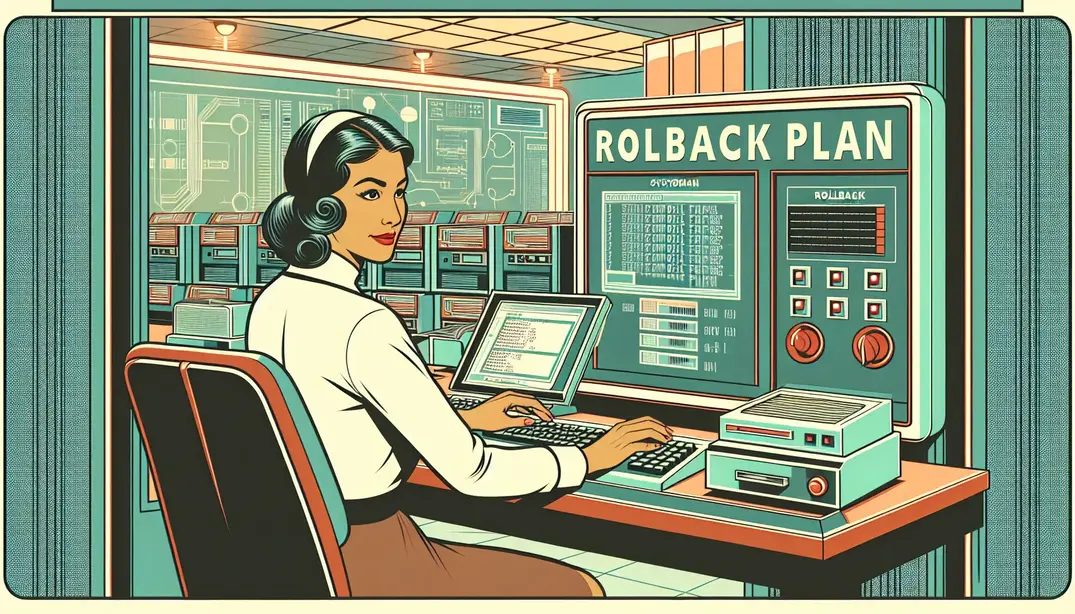Rollback Plan Overview
In the fast-paced world of systems administration, even the most meticulously planned updates and changes can sometimes go awry. To mitigate risks and ensure business continuity, having a robust rollback plan checklist is essential for every Systems Admin. This guide will walk you through the must-have elements of an effective rollback plan, ensuring you're always prepared.Understanding the Importance of a Rollback Plan
Why Rollback Plans Are Crucial
Implementing a robust rollback plan is not just a best practice but a necessity for systems administrators. Here’s why:
Mitigating Risks
One of the primary reasons for having a rollback plan is to mitigate risks associated with deploying new updates or making system changes. Despite rigorous testing, unforeseen issues can still arise in a live environment. A well-defined rollback plan ensures that you can revert your systems to their previous stable state swiftly, minimizing the risk of prolonged disruptions. For more insights on managing rollback plans, check out this article by Jos Accapadi.
Ensuring Business Continuity
Business continuity is critical for maintaining customer trust and operational efficiency. Downtime or degraded performance can lead to significant financial losses and damage to your brand reputation. A comprehensive rollback plan ensures that any issues encountered during updates or changes can be quickly remedied, thereby maintaining the continuity of business operations. For best practices on software deployments, consider exploring Codefresh's guide on software deployment.
Minimizing Downtime
Downtime can be a nightmare for any organization. A rollback plan minimizes downtime by providing a clear, step-by-step process to revert to a previous stable state. This minimizes the impact on end-users and ensures that services are restored as quickly as possible. Learn more about minimizing downtime during upgrades from the CommServe Upgrade Best Practices.
Common Scenarios Requiring Rollbacks
Rollbacks are not a one-size-fits-all solution; they are necessary in various scenarios, each requiring a tailored approach. Here are some common situations where a rollback plan is essential:
Software Updates
Software updates are frequent and often necessary to patch vulnerabilities, add new features, or improve performance. However, updates can sometimes introduce new bugs or incompatibilities. Having a rollback plan ensures that you can revert to the previous version if the new update causes issues. For best practices in deploying software updates, visit this Reddit discussion on deployment best practices.
System Upgrades
Upgrading critical systems, such as databases or operating systems, carries inherent risks. A rollback plan ensures that if the upgrade fails or causes issues, you can revert to the previous stable version. This is particularly crucial for maintaining data integrity and system functionality. For guidelines on system upgrades, refer to this SQL Server upgrade guide and Software AG's upgrade approach.
Configuration Changes
Configuration changes, whether in network settings, application configurations, or security policies, can have far-reaching impacts. Incorrect configurations can lead to security vulnerabilities, performance issues, or service outages. A rollback plan helps you revert to the last known good configuration, ensuring system stability and security. For a comprehensive firewall migration checklist, check out this resource by Tufin.
In conclusion, a well-prepared rollback plan is an essential tool for any systems administrator. It helps mitigate risks, ensures business continuity, and minimizes downtime across various scenarios. For a detailed checklist to help you create an effective rollback plan, visit our Rollback Plan Checklist.
Key Components of a Rollback Plan Checklist
As a systems administrator, implementing a comprehensive rollback plan checklist is crucial for maintaining system stability and ensuring rapid recovery from any updates that may negatively impact your infrastructure. Below, we delve into the key components that should be included in your rollback plan checklist to ensure you are well-prepared for any eventuality. For a detailed checklist, you can refer to the Rollback Plan Checklist.
Pre-Update Preparations
- Backup Critical Data: Before initiating any updates, ensure that all critical data is backed up. This includes databases, configuration files, and essential application data. Utilizing a reliable backup solution can safeguard your data from potential loss. For detailed backup strategies, refer to CommServe Upgrade Best Practices.
- Document Current System State: Thoroughly document the current state of your system, including hardware configurations, software versions, and network settings. This documentation will serve as a reference point to restore the system to its original state if needed. For insights into effective documentation, check out Software Deployment Best Practices.
- Notify Stakeholders: Inform all relevant stakeholders about the impending update. This includes IT teams, management, and end-users. Clear communication can help manage expectations and prepare teams for any potential downtime. For more on stakeholder communication, read Lessons from Management: Rollback Plan.
During Update Procedures
- Monitor System Performance: Continuously monitor system performance throughout the update process. This includes tracking CPU and memory usage, network traffic, and application response times. Monitoring tools can provide real-time insights and help detect issues early. Learn more about monitoring best practices in AWS IoT Lens Checklist.
- Log Any Changes: Maintain a detailed log of all changes made during the update. This includes configuration adjustments, software patches, and system reboots. A comprehensive log can be invaluable during a rollback process. For more on logging practices, refer to Rollback After Upgrade to 9.6.1.
- Be Ready to Initiate Rollback: Have a pre-defined criteria for initiating a rollback and ensure your team is ready to act quickly. This involves having rollback scripts and procedures readily available. For tips on preparing rollback procedures, visit Comprehensive Firewall Migration Checklist.
Post-Rollback Actions
- Verify System Stability: After a rollback, ensure that the system is stable and functioning as expected. Conduct thorough tests to verify that all services are operational and that there are no lingering issues. For guidance on post-rollback verification, see Before You Upgrade SQL Server.
- Inform Stakeholders: Communicate the rollback and its outcomes to all stakeholders. Provide a clear explanation of what occurred and the steps taken to resolve the issue. Transparency can help maintain trust and prepare teams for future updates. For communication strategies, read WM Upgrade Approach and Guideline.
- Document the Incident: Document the incident thoroughly, including the cause of the rollback, actions taken, and lessons learned. This documentation can serve as a valuable resource for preventing similar issues in the future. For best practices in incident documentation, explore Best Practices for Firmware Upgrades and Rollbacks.
By incorporating these key components into your rollback plan checklist, you can enhance your preparedness for system updates and ensure a smooth recovery from any unforeseen issues. Stay prepared and safeguard your infrastructure by following these best practices and leveraging the resources provided.
Best Practices for Implementing a Rollback Plan
When it comes to ensuring the stability and reliability of your systems, having a robust rollback plan is indispensable. Proper implementation of a rollback plan not only mitigates risks but also ensures quick recovery from unforeseen issues. Here, we delve into best practices for implementing a rollback plan, focusing on regular testing, automation, and continuous improvement.
Regular Testing of Rollback Procedures
One of the cardinal rules in systems administration is to never leave your rollback plan untested. Regular testing ensures that your procedures are up-to-date and that your team is prepared for any eventuality. Here are key aspects to consider:
- Simulate Rollback Scenarios: Periodically conduct simulations to mimic potential rollback scenarios. This helps in identifying gaps and weaknesses in your plan. For inspiration on how to simulate these scenarios, you can explore [lessons from management rollback plans](https://www.linkedin.com/pulse/lessons-from-management-rollback-plan-jos-accapadi-mba).
- Update Documentation: Ensure that all documentation related to your rollback plan is current. Outdated documentation can lead to confusion and errors during critical moments. Regular updates can be facilitated by best practices discussed in [CommServe upgrade best practices](https://community.commvault.com/share-best-practices-3/commserve-upgrade-best-practices-176).
- Train Team Members: Conduct regular training sessions to keep your team adept at executing rollback procedures. Everyone should be well-versed in their roles and responsibilities. Resources like [deploying to production best practices](https://www.reddit.com/r/devops/comments/slm9h1/deploy_to_production_best_practices/) can provide useful insights.
Automation and Tools
Leveraging automation tools is key to ensuring a seamless rollback process. Here’s how you can integrate automation effectively:
- Utilize Automation Tools: Incorporate automation tools to handle routine rollback tasks. Tools like those discussed in [Codefresh’s software deployment guide](https://codefresh.io/learn/software-deployment/) can significantly streamline your rollback procedures.
- Regularly Update Tools: Keep your automation tools up-to-date to ensure compatibility and efficiency. Regular updates help in mitigating risks associated with outdated software. Guidelines from [AWS well-architected checklist](https://docs.aws.amazon.com/wellarchitected/latest/iot-lens-checklist/best-practice-14-2.html) can be beneficial.
- Monitor Automation Performance: Continuously monitor the performance of your automation tools to identify and resolve issues promptly. Monitoring ensures that your tools are functioning as intended, providing a safety net during rollbacks. For further reading, you can check out [best practices for firmware upgrades](https://community.fortinet.com/t5/FortiGate/Technical-Tip-Best-Practices-for-firmware-upgrades-and/ta-p/191729).
Continuous Improvement
Continuous improvement is a cornerstone of an effective rollback plan. By consistently refining your procedures, you can enhance reliability and performance. Consider these steps:
- Gather Feedback: Collect feedback from team members and stakeholders after each rollback event. This feedback is invaluable for identifying areas that need improvement. Analyzing past events as discussed in [SQL Server upgrade guidelines](https://straightpathsql.com/archives/2019/02/before-you-upgrade-sql-server/) can provide useful insights.
- Analyze Past Rollbacks: Conduct thorough analyses of past rollbacks to pinpoint what went well and what didn’t. Learning from previous experiences helps in fine-tuning your procedures. The [Tufin firewall migration checklist](https://www.tufin.com/blog/comprehensive-firewall-migration-checklist) offers a detailed approach to such analyses.
- Refine Procedures: Use the insights gained from feedback and analyses to refine your rollback procedures continually. This iterative process ensures that your plan evolves to meet new challenges and requirements. For additional tips, referring to [rollback after upgrade discussions](https://network.informatica.com/s/question/0D56S0000AD6znPSQR/rollback-after-upgrade-to-961) can be helpful.
By adhering to these best practices, you can ensure that your rollback plan remains robust, efficient, and capable of handling unexpected challenges. For a detailed checklist to guide you through the process, visit our [Rollback Plan Checklist](https://app.manifest.ly/public/checklists/345af155de92ffb47ac9f6423f3a2066).
Real-World Examples of Effective Rollback Plans
Case Study: Successful Rollback After a Failed Update
Background of the Incident
In a complex IT environment, even minor changes can have significant repercussions. Consider the case of a financial services company that experienced a failed update to their transaction processing system. The update was intended to improve performance but instead led to a system slowdown, causing transaction delays and customer dissatisfaction. This incident underscores the importance of having a robust rollback plan in place.Steps Taken
The moment the issue was identified, the company activated its rollback plan. Here’s how they approached it: - **Immediate Assessment**: The team quickly assessed the scope of the issue, identifying which components were affected and how severely. - **Communication**: Key stakeholders, including IT staff and customer service teams, were promptly informed about the issue and the planned rollback. - **Implementation**: The rollback plan was executed methodically. The team reverted the system to its previous stable state, ensuring that all dependencies were addressed. - **Verification**: Post-rollback, extensive testing was conducted to confirm that the system was functioning correctly. - **Documentation and Review**: The incident and the rollback process were thoroughly documented. A post-mortem review was held to identify what went wrong and how future updates could be handled more effectively.Lessons Learned
- **Pre-Update Testing**: More rigorous pre-update testing could have identified potential issues before deployment. - **Enhanced Monitoring**: Improved monitoring tools would have detected the performance degradation more quickly. - **Stakeholder Communication**: Effective communication was crucial in managing customer expectations and mitigating dissatisfaction. This case study highlights that a well-structured rollback plan is not just about technical steps but also involves clear communication and thorough documentation. For more insights, you can refer to this [resource](https://www.linkedin.com/pulse/lessons-from-management-rollback-plan-jos-accapadi-mba).Expert Insights: Tips from Industry Leaders
Advice from Experienced Systems Admins
Industry leaders and experienced systems admins offer invaluable advice on creating and executing effective rollback plans. Here are some key takeaways: - **Pre-Deployment Rehearsals**: Conducting rollback rehearsals can help teams practice and refine their procedures. This preparation ensures that everyone knows their role and tasks can be executed swiftly in case of issues. [Read more](https://www.reddit.com/r/devops/comments/slm9h1/deploy_to_production_best_practices/). - **Comprehensive Checklists**: Utilizing detailed checklists ensures that no critical steps are missed during the rollback process. Checklists should cover pre-rollback, rollback execution, and post-rollback verification steps. Here’s a helpful [rollback plan checklist](https://app.manifest.ly/public/checklists/345af155de92ffb47ac9f6423f3a2066). - **Automated Rollback Tools**: Investing in automated tools can streamline the rollback process, reducing human error and downtime. For example, Codefresh offers tools that facilitate smooth rollbacks. [Learn more](https://codefresh.io/learn/software-deployment/).Common Pitfalls to Avoid
Rollback plans can fail due to several common pitfalls: - **Incomplete Backups**: Ensure that backups are comprehensive and up-to-date. Missing or outdated backups can turn a manageable rollback situation into a disaster. [More info](https://community.commvault.com/share-best-practices-3/commserve-upgrade-best-practices-176). - **Lack of Testing**: Skipping rollback testing can lead to unforeseen issues during an actual rollback. Regularly test your rollback plans to ensure they work as intended. - **Poor Documentation**: Inadequate documentation can hamper the ability to execute a rollback efficiently. Ensure that all rollback plans are well-documented and easily accessible.Future Trends in Rollback Planning
The field of rollback planning continues to evolve. Here are some trends to watch: - **AI and Machine Learning**: These technologies can predict potential update issues before they occur, allowing for preemptive rollbacks. - **Enhanced Automation**: Future rollback plans will likely involve even more automation, reducing the need for manual intervention and speeding up recovery times. - **Integrated Monitoring**: Advanced monitoring systems that can trigger automatic rollbacks upon detecting anomalies are becoming more prevalent. Staying ahead of these trends can help systems admins develop more effective and resilient rollback strategies. For a deeper dive into best practices, check out this [resource](https://tech.forums.softwareag.com/t/wm-upgrade-approach-and-guideline/245066). By learning from real-world examples and leveraging expert advice, systems admins can enhance their rollback plans, ensuring they are well-prepared for any challenges that arise.Conclusion
Summary of Key Points
As we have delved into, having a robust rollback plan is essential for any systems administrator aiming to maintain operational stability and minimize downtime. Rollback plans are not just safety nets; they are strategic assets that ensure business continuity and protect against the potential pitfalls of system changes.
Key checklist components include thorough documentation, pre-deployment testing, clear communication protocols, and contingency plans. These components form the backbone of a successful rollback strategy. By following a structured checklist, such as the Rollback Plan Checklist, admins can systematically address each critical aspect, ensuring no stone is left unturned.
Best practices and real-world insights are invaluable. Resources like Jos Accapadi's article on management rollback plans and the Reddit thread on deployment best practices provide firsthand experiences and practical advice that can refine and enhance your rollback strategies. Additionally, detailed guides such as the software deployment guide by Codefresh and the firewall migration checklist by Tufin offer comprehensive steps to ensure successful rollbacks in specific scenarios.
Final Thoughts
Staying prepared is paramount. Unforeseen issues can arise at any time, and being equipped with a well-thought-out rollback plan can make the difference between a minor hiccup and a major operational disaster. A reliable rollback plan equips you to swiftly revert to previous stable states, thereby reducing downtime and maintaining service availability.
Continuously improving your rollback plans is just as important as having them. Regularly review and update your plans based on feedback and post-mortem analyses of past incidents. In doing so, you ensure that your rollback strategies evolve with your systems and remain effective. Resources like the CommServe upgrade best practices and the WM upgrade guideline can provide valuable insights for continuous improvement.
Finally, ensuring business continuity should always be the end goal. A well-crafted rollback plan is a crucial element in safeguarding your business operations against disruptions. From firmware upgrades guided by best practices for firmware upgrades by Fortinet to SQL Server upgrades as advised by Straight Path Solutions, having a tailored rollback plan can ensure that your business remains resilient in the face of technical challenges.
In conclusion, a thorough rollback plan is not just a best practice but a necessity for systems administrators. It ensures preparedness, fosters continuous improvement, and guarantees business continuity. By leveraging the Rollback Plan Checklist and the resources mentioned, you can build a robust safety net that will keep your systems running smoothly, no matter what challenges arise.