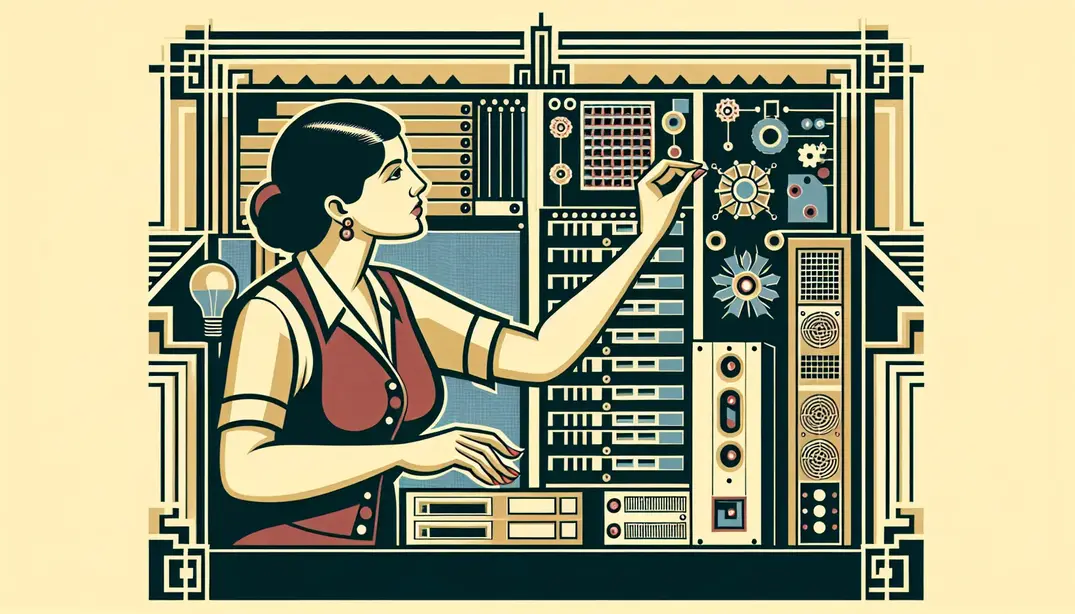Server Setup Overview
Setting up a server is a critical task that can make or break the performance and security of your systems. This comprehensive server setup checklist will guide Systems Administrators through each essential step, ensuring a robust and secure server environment.Pre-Setup Considerations
Before diving into the server setup process, it's crucial to consider several pre-setup elements to ensure a smooth and efficient deployment. Pre-setup considerations lay the foundation for a robust, secure, and scalable server environment. This section covers essential aspects such as hardware requirements and network planning, which are vital for any server setup. By addressing these considerations, you can avoid common pitfalls and ensure your server infrastructure meets both current and future demands.
Hardware Requirements
Understanding your hardware requirements is the first step in setting up a reliable server. Here are key points to consider:
Determine Server Purpose and Workload
Before selecting any hardware, it's essential to define the primary purpose of your server and the type of workload it will handle. Are you setting up a database server, web server, file server, or a multi-purpose server? Each type has different performance requirements. High-transaction databases, for example, demand more powerful CPUs and faster storage compared to file servers. For more insights on server types and their specific requirements, check out this server setup checklist.
Assess CPU, RAM, and Storage Needs
After determining the server's purpose, the next step is to assess the necessary CPU, RAM, and storage resources. A CPU with multiple cores and higher clock speeds can handle more simultaneous tasks, which is crucial for high-load environments. Sufficient RAM ensures smooth operation and quick data access, particularly for applications that handle large datasets. Storage requirements vary widely depending on data volume and access speed needs. For instance, SSDs provide faster access times but are more expensive compared to traditional HDDs. For best practices on SQL server hardware setup, you can refer to resources like this SQL Server installation checklist.
Verify Hardware Compatibility with Chosen OS
Ensuring that your chosen hardware is compatible with your operating system is a critical step. Incompatible hardware can lead to installation issues, driver problems, and reduced performance. Always check the hardware compatibility list provided by your OS vendor. For example, Microsoft's guidelines for Azure SQL virtual machines offer detailed insights into compatibility and performance optimization, which you can find here.
Network Planning
Proper network planning ensures that your server can communicate efficiently and securely within its environment. Below are some critical aspects of network planning:
Define IP Addressing Scheme
Establishing a clear IP addressing scheme is vital for network organization and management. Decide whether to use static or dynamic IP addresses based on your network size and structure. Static IP addresses are generally preferred for servers as they provide consistency and ease of management. For a comprehensive guide on network setup and configuration, you can refer to this Synology NAS setup guide.
Plan for Network Segmentation
Network segmentation enhances security and performance by dividing the network into smaller, isolated segments. This isolation limits the spread of potential threats and optimizes traffic flow. Segmenting your network based on function (e.g., separating web servers from database servers) can significantly improve security. To understand more about effective network segmentation, you can explore resources like this Windows Server hardening checklist.
Ensure Redundancy and Failover Mechanisms
Redundancy and failover mechanisms are essential for maintaining server availability and reliability. Implementing redundant network paths and failover solutions ensures that your server remains operational even in the event of hardware failure or network issues. This approach minimizes downtime and maintains service continuity. For more detailed strategies on setting up redundancy and failover, you can visit this SQL Server setup checklist.
Addressing these pre-setup considerations will set the stage for a successful and efficient server deployment. By carefully planning your hardware and network setup, you can ensure that your server infrastructure is robust, scalable, and secure.
For a comprehensive checklist to guide your server setup process, you can visit our Server Setup Checklist.
Operating System Installation
Setting up the operating system (OS) is a crucial step in configuring a server. The OS not only determines the server's performance and security but also its compatibility with various applications and services. Below, we delve into the essential aspects of choosing and installing the right OS for your server setup.
Choosing the Right OS
Selecting the most suitable OS is the foundation of a stable and efficient server. Here are some key considerations:
- Evaluate Different OS Options: The primary options for server operating systems are Linux and Windows. Linux distributions like Ubuntu Server, CentOS, and Debian are popular for their stability, security, and open-source nature. On the other hand, Windows Server is widely used for its compatibility with Microsoft applications and services. Evaluate your server's intended use and choose the OS that best fits your requirements. For more insights, you can refer to discussions on Spiceworks and Reddit.
- Consider OS Support and Community Resources: Support and community resources can be vital, especially when troubleshooting issues. Linux has a vast, active community and extensive online documentation. Windows Server offers robust support through Microsoft's official channels. An OS with strong community and vendor support can save you time and reduce downtime.
- Review Licensing Requirements: Licensing is a crucial factor, especially for enterprise environments. Linux generally offers free distributions, but paid options are available for enterprise support. Windows Server requires purchasing licenses, which can add to your setup costs. Assess your budget and compliance needs before making a decision. For detailed information, check out the Netwrix Windows Server Hardening Checklist.
Installation Steps
Once you've selected the appropriate OS, follow these steps to ensure a smooth installation process:
- Prepare Installation Media: Download the OS installation image from the official website and create a bootable USB drive or DVD. Tools like Rufus or Etcher can help you make a bootable USB. Ensure the installation media is prepared correctly to avoid installation issues.
- Configure BIOS/UEFI Settings: Access the BIOS/UEFI settings of your server to configure the boot order, enabling the system to boot from your installation media. Additionally, check and adjust other settings like virtualization support, which may be required for certain server roles.
- Follow OS Installation Wizard: Boot from the installation media and follow the on-screen instructions provided by the OS installation wizard. This process typically involves selecting language settings, input methods, and defining the installation location. Be sure to read each prompt carefully to avoid misconfigurations.
- Partition Disks Appropriately: Disk partitioning is a critical step for optimizing performance and organization. For Linux servers, consider creating separate partitions for root, home, and swap spaces. Windows Server users should configure partitions based on the server role and storage requirements. Proper disk partitioning can enhance performance and simplify future maintenance. For more detailed guidelines, refer to resources like the SQL Server Installation Checklist by SQLskills.
Following these steps ensures a robust and efficient OS installation, laying a solid foundation for your server's performance and reliability. For a comprehensive list of tasks, refer to our Server Setup Checklist on Manifestly Checklists.
Initial Configuration
Setting up a server for the first time can be a daunting task. However, with a comprehensive checklist and step-by-step approach, you can ensure that your server is configured correctly and securely from the start. This section of the Essential Server Setup Checklist covers the critical steps for the initial configuration of your server.Network Configuration
A robust network configuration is foundational to a well-functioning server. Here are the primary steps to get you started:- Set Static IP Address: Assigning a static IP address to your server ensures that it can always be reached at the same address. This is crucial for server reliability, especially if the server hosts services that need consistent access points. You can find more details on setting up a static IP address here.
- Configure DNS Settings: Proper DNS configuration allows your server to resolve domain names efficiently. This step involves setting your server to use reliable DNS servers and ensuring that your DNS records are correctly configured. You can learn more about DNS configuration best practices here.
- Implement Firewall Rules: Configuring your firewall is critical to protecting your server from unauthorized access and potential threats. Define rules that allow only necessary traffic to and from your server while blocking all other traffic. For a detailed guide on firewall configuration, refer to this resource.
User Accounts and Permissions
Effective management of user accounts and permissions is essential for maintaining the security and integrity of your server. Follow these steps to set up user accounts and permissions:- Create Administrative and User Accounts: Separate administrative accounts from regular user accounts to enhance security. Administrative accounts should have elevated privileges necessary for server management, while user accounts should have limited access. You can find more about user account creation here.
- Set Strong Passwords: Enforce strong password policies to prevent unauthorized access. Passwords should be complex, combining letters, numbers, and special characters. Additionally, consider implementing multi-factor authentication (MFA) for an added layer of security. Read more about securing passwords here.
- Define User Roles and Permissions: Assign appropriate roles and permissions to each user account. Ensure that users have only the access they need to perform their tasks. Over-permissioning can lead to security vulnerabilities. For a detailed discussion on user roles and permissions, check out this forum thread.
Security Measures
Ensuring robust security is a critical aspect of server setup. A well-secured server protects sensitive data, maintains system integrity, and defends against potential cyber threats. This section outlines essential security measures every sysadmin should implement during server setup. For a comprehensive guide, refer to the Server Setup Checklist.
Patch Management
Patch management is vital in maintaining server security. Unpatched systems are vulnerable to exploits, making it crucial to stay updated with the latest security patches and updates. Here are key steps to implement effective patch management:
- Enable automatic updates: Configuring your server to automatically install updates ensures that critical patches are applied promptly, reducing the risk of security breaches. For more information on best practices for SQL Server, check out the SQL Best Practices Universal Checklist.
- Schedule regular patch cycles: Establish a routine schedule for reviewing and applying patches. This proactive approach helps in addressing vulnerabilities systematically. For example, you can refer to the Windows Server Hardening Checklist for insights on maintaining secure server environments.
- Subscribe to security bulletins: Stay informed about the latest security threats and patches by subscribing to security bulletins from trusted sources such as Microsoft, Linux distributions, and other software vendors. This practice allows you to react quickly to new vulnerabilities.
Firewall and Intrusion Detection
Firewalls and intrusion detection systems (IDS) are essential tools in protecting your server from unauthorized access and potential attacks. Proper configuration and regular monitoring of these systems can significantly enhance server security. The following steps are crucial for setting up an effective firewall and intrusion detection system:
- Configure host-based firewall: Implement a host-based firewall to control incoming and outgoing network traffic based on predetermined security rules. This setup acts as the first line of defense against malicious activities. For detailed guidance on configuring Windows Server firewalls, visit the Spiceworks Server Setup Checklist.
- Install and configure IDS/IPS: Intrusion Detection Systems (IDS) and Intrusion Prevention Systems (IPS) monitor network traffic for suspicious activity and can take preventive action against detected threats. Proper configuration of IDS/IPS is crucial to ensure effective threat detection and response. Refer to the Netwrix Windows Server Hardening Checklist for best practices.
- Regularly review firewall and IDS logs: Consistently monitoring and analyzing logs from your firewall and IDS is essential for identifying and responding to potential security incidents. Regular log reviews help in detecting unusual patterns and thwarting attacks before they cause significant harm. For a deeper dive into SQL Server security, check out the SQL Server Setup Checklist by Brent Ozar.
By implementing these security measures, you can significantly enhance the security posture of your server, ensuring it remains protected against current and emerging threats. For a more detailed checklist on server setup, visit the Server Setup Checklist.
Performance Optimization
Ensuring your server performs optimally is a critical aspect of server setup and ongoing maintenance. Performance optimization involves monitoring resource usage, tuning system settings, and making adjustments as necessary to maintain high levels of efficiency and reliability. This section will guide you through essential steps for optimizing server performance, focusing on resource monitoring and system tuning.
Resource Monitoring
Effective resource monitoring is the cornerstone of performance optimization. By keeping a close eye on your server's resource usage, you can identify bottlenecks and take proactive steps to address them. Here are the key components of resource monitoring:
- Install monitoring tools: Utilizing robust monitoring tools is essential for comprehensive insights into your server’s performance. Tools like Nagios, Zabbix, and Prometheus can help you track CPU usage, memory consumption, disk I/O, and network activity. These tools provide real-time data and historical trends that are invaluable for performance tuning. For more insights on server setup and monitoring, visit Spiceworks Community.
- Set up alerts for resource thresholds: Configure alerts to notify you when resource usage reaches critical thresholds. This allows you to respond promptly to potential issues before they affect server performance. Alerts can be set up for various metrics such as CPU load, memory usage, disk space, and network throughput. For SQL Server-specific setups, you can explore best practices on SQL Server Central and Reddit SQL Server Community.
- Regularly review performance metrics: Regular reviews of performance metrics help you understand your server’s typical operating conditions and spot anomalies early. Regular analysis can highlight trends that may require long-term adjustments, such as increased capacity or more efficient resource allocation. The Microsoft Azure Performance Guidelines provide detailed best practices for ongoing performance monitoring.
System Tuning
Optimizing the server's configuration to match the workload and environment is crucial for peak performance. System tuning involves fine-tuning kernel parameters, optimizing disk I/O, and adjusting network settings. Here’s how you can achieve that:
- Adjust kernel parameters: Tuning kernel parameters can significantly impact your server's performance. Parameters related to memory management, process scheduling, and file system handling should be adjusted based on your specific use case. For example, adjusting swappiness can help optimize memory usage, while modifying the number of allowed open files can prevent bottlenecks. The Netwrix Windows Server Hardening Checklist offers comprehensive guidance on kernel parameter adjustments.
- Optimize disk I/O: Disk I/O is often a critical factor in server performance. Ensure that your disk subsystem is optimized by using the appropriate RAID configuration, defragmenting disks (if necessary), and placing frequently accessed data on the fastest storage available. Tools like iostat and iotop can help you monitor disk performance. For SQL Server environments, refer to the detailed setup guide by Brent Ozar on SQL Server 2005 Setup Checklist and the SQL Server Installation Checklist by Jonathan Kehayias.
- Fine-tune network settings: Network performance is another critical area to consider. Optimize your network stack by adjusting parameters such as TCP window size, enabling jumbo frames for large data transfers, and using network bonding or teaming for increased throughput and redundancy. Regularly monitor network latency and packet loss using tools like ping and traceroute. For more in-depth network optimization strategies, the Dynamics Community forum provides valuable discussions and tips.
By diligently monitoring resources and fine-tuning system settings, you can greatly enhance your server's performance and reliability. For a detailed server setup checklist, visit the Server Setup Checklist on Manifestly.
Backup and Recovery
One of the most critical aspects of server setup is ensuring a robust backup and recovery strategy. Data loss can be catastrophic for any organization, making it imperative for system administrators to have a well-defined backup and disaster recovery (DR) plan in place. This section will guide you through the essential components of setting up an effective backup and recovery plan for your servers.
Backup Strategy
Establishing a solid backup strategy is the first line of defense against data loss. Here's how you can ensure your backup strategy is up to par:
Define Backup Frequency and Retention
Determine how often backups should be performed and how long they should be retained. The frequency of backups will depend on the nature of your data and the acceptable risk of data loss. For critical systems, daily or even hourly backups might be necessary, whereas less critical systems may only need weekly backups. Retention policies should comply with your organization's data governance and compliance requirements.
For more insights, you might find the SQL Server Installation Checklist and the SQL Best Practices Universal Checklist to be very helpful.
Choose Appropriate Backup Solutions
Selecting the right backup solutions is crucial. Whether you opt for on-premises backups, cloud storage, or a hybrid approach, your choice should align with your recovery objectives and budget. Tools like Azure Backup, Veeam, and Synology NAS offer reliable solutions. Explore the Ultimate Synology NAS Setup & Configuration Guide for more details.
Regularly Test Backup Integrity
It is not enough to just perform backups; you must also ensure they are reliable. Regularly test backup integrity by restoring data to a test environment. This will help you identify any potential issues before they become critical problems. For more strategies, the Server Setup Checklist on Spiceworks offers valuable advice.
Disaster Recovery Plan
Having a comprehensive disaster recovery (DR) plan is essential for minimizing downtime and data loss in the event of a disaster. Here are the steps to develop and maintain an effective DR plan:
Develop a Comprehensive DR Plan
Your DR plan should cover all possible scenarios, from hardware failures to natural disasters. Identify critical systems and data, define recovery time objectives (RTOs) and recovery point objectives (RPOs), and outline the steps to restore operations. A detailed DR plan will ensure that all team members know their roles and responsibilities during a disaster.
For a more in-depth understanding, consider the resources available at Azure SQL Performance Guidelines & Best Practices Checklist.
Test DR Procedures Regularly
Regularly testing your DR procedures is vital to ensure they work as intended. Conducting drills will help you identify gaps and areas for improvement. Simulate different disaster scenarios to test the effectiveness of your recovery strategies.
The SQL Server Setup Checklist Free eBook by Brent Ozar offers a detailed guide on testing DR procedures.
Update DR Plan Based on Test Results
After each test, review the outcomes and update your DR plan accordingly. Address any deficiencies and make necessary adjustments to improve the plan's effectiveness. Continuous improvement is key to maintaining a reliable DR strategy.
For additional pointers, you can refer to the Best Practices for Setting Up DR Plans on the Dynamics Community page.
By following these guidelines and utilizing the linked resources, you can establish a robust backup and recovery strategy that will safeguard your organization's data and ensure business continuity. For a comprehensive server setup checklist, visit our Server Setup Checklist.
Documentation and Review
Documentation
Proper documentation is a cornerstone of effective server management. This practice not only aids in troubleshooting but also ensures smooth transitions when team members change. Here are some essential documentation practices every sysadmin should follow:
- Maintain a Detailed Setup Log: From the initial setup to the smallest configuration change, every action should be logged. This detailed setup log serves as a reference point for future troubleshooting and auditing. For a comprehensive guide, check out this Server Setup Checklist from Spiceworks.
- Document Configuration Changes: Changes to server configurations, no matter how minor, should be meticulously documented. This practice helps in identifying what caused a specific issue if it arises later. For SQL Server setups, you may find this SQL Server Installation Checklist by Jonathan Kehayias particularly useful.
- Create a Knowledge Base for Common Issues: Over time, certain issues will recur. Creating a knowledge base for these common issues and their solutions can save time and effort. Resources like the Dynamics Community Forum can be a great place to find and document solutions to frequent problems.
Regular Review
Regular reviews are crucial to maintaining a robust and secure server environment. An effective review process helps in identifying potential vulnerabilities, optimizing performance, and ensuring compliance with the latest best practices. Here are the steps to implement a regular review process:
- Schedule Periodic System Audits: Regular audits are essential for maintaining system health. These audits should evaluate security, performance, and compliance with organizational policies. For a detailed guide on Windows Server hardening, refer to the Windows Server Hardening Checklist by Netwrix.
- Review and Update Configurations: Configuration settings should be reviewed periodically to ensure they are still relevant and efficient. Updates may be necessary to align with new best practices or to accommodate changes in the server environment. The Azure SQL Performance Guidelines and Best Practices Checklist is a valuable resource for updating SQL Server configurations.
- Continuously Improve Based on Feedback: Feedback from users and other stakeholders is invaluable for continuous improvement. Regularly solicit feedback and make adjustments to the server setup and documentation processes accordingly. Communities like Reddit's SQL Server forum can provide insights and user experiences that highlight areas for improvement.
By diligently documenting and regularly reviewing your server setup, you can ensure a more secure, efficient, and reliable server environment. For an all-encompassing checklist to guide you through the process, refer to the Server Setup Checklist on Manifestly. This comprehensive resource will help you cover all bases and keep your systems running smoothly.